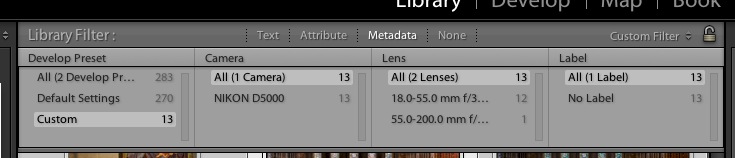
Ever find you have to do some work in Lightroom without adding Picks, selections, stars or other obvious Metadata?
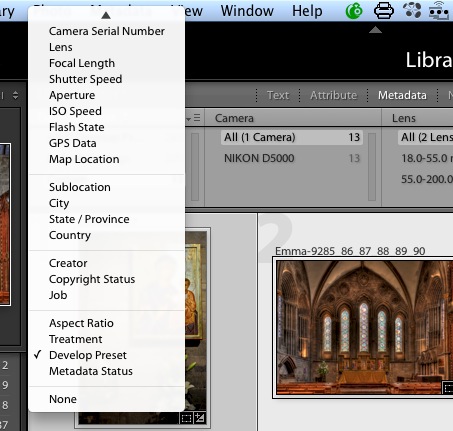
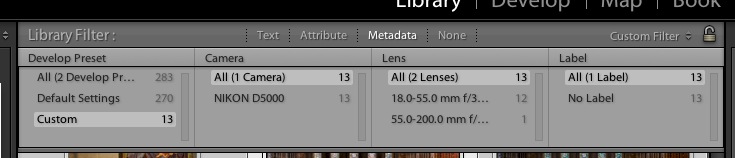
With the folder open in the Lightroom Library Module I went to the Filter bar press ‘\‘ if it’s not showing at the top and select ‘Metadata’ then set my selection to ‘Develop Preset’ at this point you may have a few choices particularly if you have used any presets, but everything I had touched was under custom enabling me to quickly pick them out for re-export.
