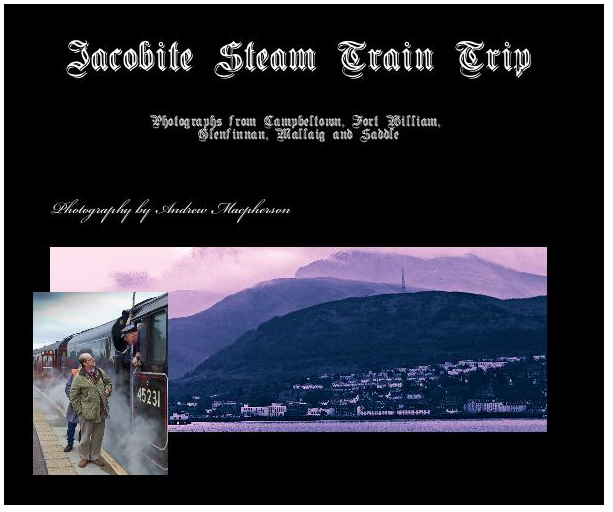
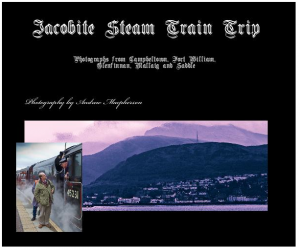
Inspired by Scott Kelby’s post on making soft-cover photo-books for each trip, I decided to follow suit and give iPhoto a go. One swiftly discovered that he had upgraded iPhoto from the release that came with Snow Leopard to the new version from the App Store.
Scott’s video is great on showing the workflow of collecting the photos for the book in Lightroom, and exporting suitably sized finished JPEGs that will hold good for any book making project. It’s worth calculating that your photos, especially that mega-panorama probably need restricted to approximately the pixels to fit vertically on the page (eg 8in x 300px/in) as that will immediately be ¼ the size (you do stitch portrait format shots don’t you?).
The iPhoto software / templates have a USP which it would be easy to overlook. Maps. Lots of the layouts have a small map which you can annotate with your locations. The other thing iPhoto does,which you have to work at with other book-publishing software is that it makes it very easy to span your photo across a double-page spread.
So why didn’t I go with iPhoto? Well 2 reasons.
- Taxes. In Britain there is no tax on Books or printing (other than forms) Yet iPhoto proposed to charge me VAT at 20%
- Flexibility. I found the available layouts restricting. I would have lived with this had it not been for the tax issue.
In terms of flexibility — I take lots of panoramas. I also have a 1:2 portrait to landscape shooting ratio. The templates are very much set up for standard landscape shots, and without the ability to add ones own. This approach does have advantages in terms of ensuring that the book is well styled, but …
So I went back to Booksmart from Blurb
