Summary: Keyword dictionary messed up, lost management of Flickr images.
AJ Wood’s issue with the tone curve has been well aired, if you haven’t seen them have a look here. I’ve had a few more prosaic problems with my upgrade, but irritating nonetheless.
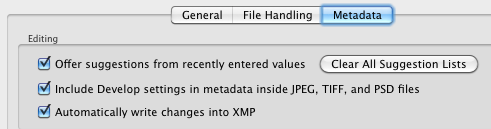
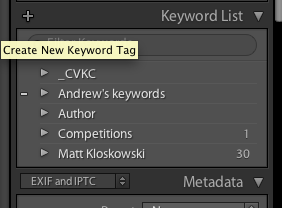
Like many users I’m relatively paranoid about losing work, so have enabled XMP sidecar files. I have to report that Lr4 behaves extremely badly when importing from an existing Lr3 catalog if these are present. Firstly it’s going to re-write the sidecars in the new Lr4 doctype — fair enough I guess, except this will take the tone curve destruction that AJ Wood describes and write it out, thus making sure the old adjustment is lost. Before doing this however it will misread the keyword metadata from the XMP files.
In Lightroom 3 I had all the keywords structured — the “Controlled Vocabulary Keyword Collection” which is favoured by a number of stock libraries, my own keywords since CVKC is very North American particularly when it comes to describing the built environment, and also some plants. Author is to track easily photos I’m retouching for someone else. I also have a small hierarchy for tracking Competitions entered, & scores achieved, the final set is where I stuffed the sprawl of keywords from pulling in the example files for Matt Kloskowski‘s Compositing Secrets Book. Basically 4 working headings, though some of the navigational categories within these are set as “don’t export” to give a better set when loaded up into the library.
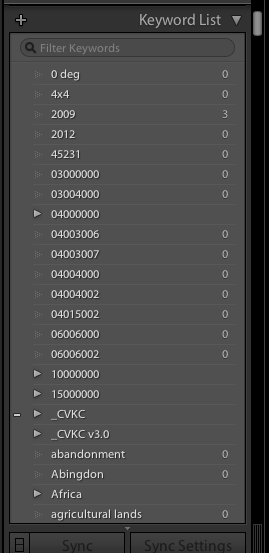
After I had imported my Lr3 Catalog into Lr4 not only did my images have, as expected, their fully structured keywords (presumably directly imported from the SQLite imitation database), but also all those keywords as “loose tokens” obscuring my structured keyword hierarchy.
This is massively irritating. Fortunately it is simply a case of tediously deleting the loose entries, and waiting ages while all the sidecar files get updated again. In my case with a 30k image library, I think this is going to take a day and a half.
Multiply this massive productivity boost by the number of people who are going to upgrade… 🙁
The other problem I’ve found is Management Disconnection I had gone with the “manage your photo-sharing” paradigm. There are problems with this in Lr3 as the Flickr plugin has not been taught to recognise when an image has been placed in multiple sets at the Lightroom end, and handle it properly as a single image in multiple sets on upload. Probably a windows programmer for whom the notion is alien 🙂
Anyway my export sets didn’t import with the catalogue images, so on recreating them I’m faced with a choice, to loose all links, comments, favourites and group memberships by explicitly deleting and re-uploading, or to loose dynamic management of already uploaded images, as there is no way to “reconnect” my local images with their instantiation on the sharing site. With nearly 400 images uploaded this is a major PITA, but one that understandably will not have been exercised during the public beta.
